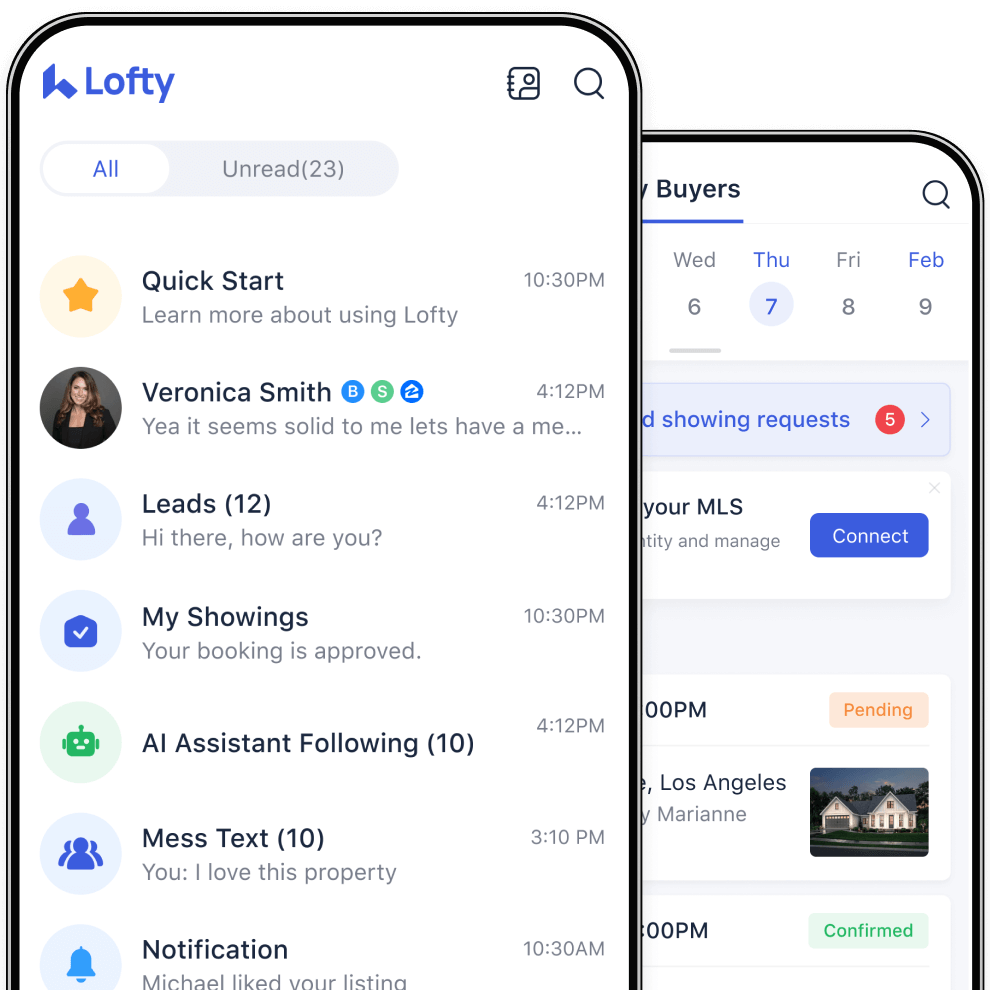Using Chime to Dramatically Increase Your Lead Conversion Part II– Insights from the Tristan & Associates Team

Our latest webinar with the folks at LCA is the second of a two-part series with Tristian & Associates team members Zack Neeley and Mark Rader. They join our own Randy Carroll to discuss real life lead convergence with Chime. Read on to see how specific Chime features drive their process of successfully converting web site leads.
How do they do it and where do they start? Zack and Mark agree that the initial connection is crucial and the best way to create a connection is to start with Chime’s Lead Score. The Lead Score is an accurate assessment of interest based on consistency on the website. When a lead comes through, the best way to start a relationship is to call the lead. You want to build a relationship and the most effective way to do that is when the lead can hear your tone, your sincerity, and your genuine offer to help. However, if you can’t reach them by phone, texting is a great alternative and can help start the dialog. Also, texting through the site ensures that all communications are captured; should you ever forget a detail you can go back and refresh your memory.
The next step for is to go back to the Property Alert. After Mark and Zack speak with a lead, they adjust the criteria on the property alert. They will likely have more details to include and it might be different from what was initially entered.
Follow-up! Once you make initial contact, follow -up is critical. Mark and Zack have several tips for this process, and both agree that follow-up must happen on the same day as the call. During that communication, it is important to include new listings based on the criteria from the phone call. Zack will send an email and then shoot over a text saying that an email was sent. Mark will send listings through text – both strategies work. Randy noted that emails that include property details in the subject line have a much greater response.
To be the most effective with your follow-up, Zack and Mark recommend using the Set Task function. This will allow you to stay on task (making new calls) and will schedule a reminder to send your communications later in the day. It’s also a good idea to schedule subsequent follow-ups for later in the week.
For more tips and tricks with Chime, you can watch the full discussion here. Be sure to check out part one of the conversation too and to see how Chime can turn your leads into closed deals, request a demo today.